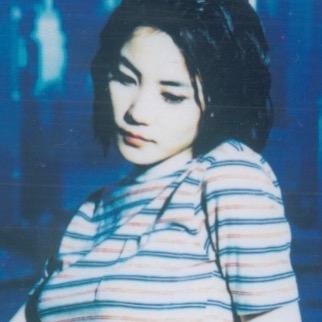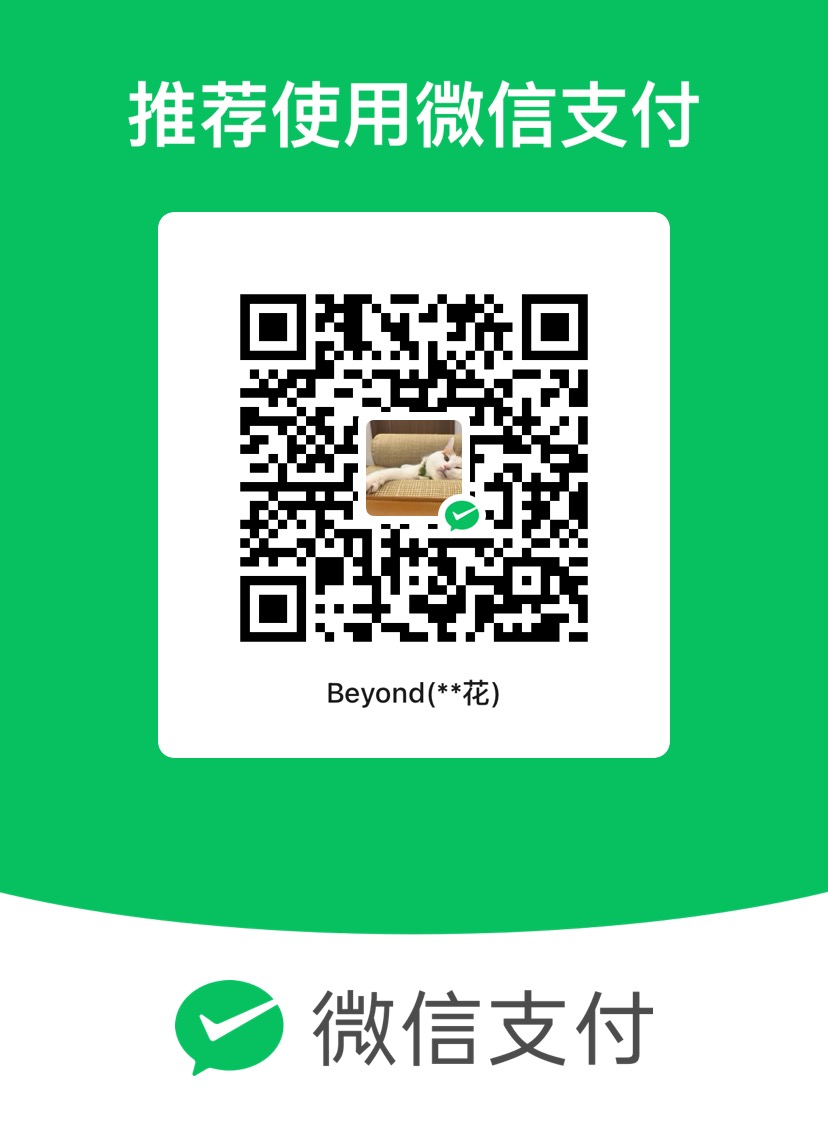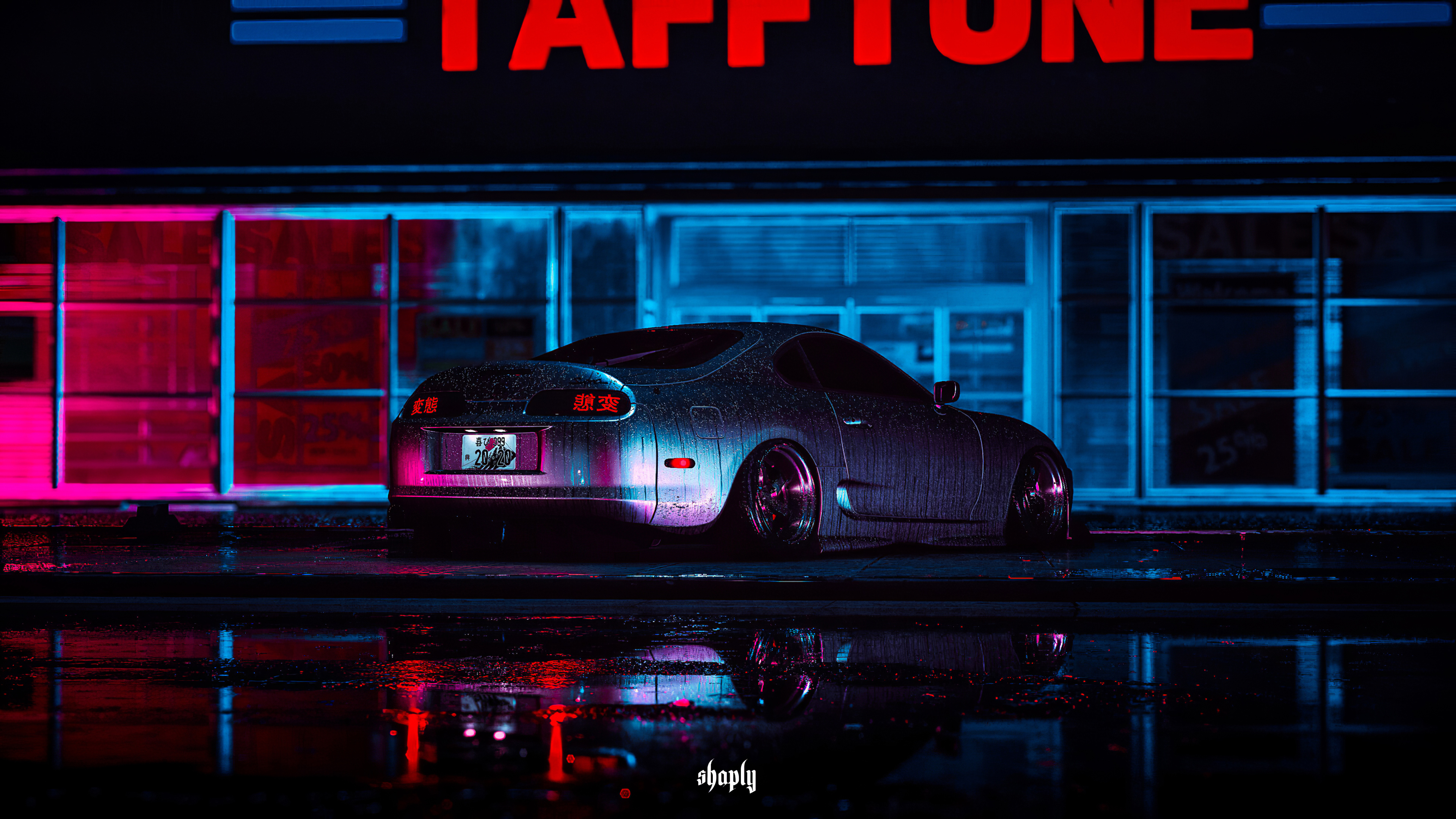Linux内核实现进程通讯
思路
FIFO 和 Pipe 一样,提供了双向进程间通信渠道。但要注意的是,无论是有名管道还 是匿名管道同一条管道只应用于单向通信,否则可能出现通信混乱(进程读到自己发的 数据)
采用库函数 mkfifo() 创建fifo有名管道.
函数说明:
1
2
3
4
5
6
7
8
9
10
11
12
13
| #include <sys/types.h>
#include <sys/stat.h>
int mkfifo(const char *pathname, mode_t mode);
|
管道发送端
创建fifo_write.cpp
1
2
3
4
5
6
7
8
9
10
11
12
13
14
15
16
17
18
19
20
21
22
23
24
25
26
27
28
29
30
31
32
33
34
35
| #include <stdio.h>
#include "stdlib.h"
#include "sys/types.h"
#include "sys/stat.h"
#include "unistd.h"
#include "fcntl.h"
#include "string.h"
#include "errno.h"
int main(int argc,char *argv[]) {
char *pipe_path="/tmp/fifo";
int resFifo=mkfifo(pipe_path,0664);
if(resFifo!=0){
perror("mkfifo error");
exit(EXIT_FAILURE);
}
int fd= open(pipe_path,O_WRONLY);
if(fd ==-1){
perror("open error");
exit(EXIT_FAILURE);
}
char buffer[100];
ssize_t readNum;
while((readNum= read(STDIN_FILENO,buffer,sizeof(buffer)))>0){
write(fd,buffer, readNum);
}
if (readNum<0){
perror("read error");
close(fd);
exit(EXIT_FAILURE);
}
printf("写入成功\n");
return 0;
}
|
管道接收端
1
2
3
4
5
6
7
8
9
10
11
12
13
14
15
16
17
18
19
20
21
22
23
24
25
26
27
28
29
30
| #include <stdio.h>
#include "stdlib.h"
#include "sys/types.h"
#include "sys/stat.h"
#include "unistd.h"
#include "fcntl.h"
#include "string.h"
#include "errno.h"
int main(int argc,char *argv[]) {
char *pipe_path="/tmp/fifo";
int fd= open(pipe_path,O_RDONLY);
if(fd ==-1){
perror("open error");
exit(EXIT_FAILURE);
}
char buffer[100];
ssize_t readNum;
while((readNum= read(fd,buffer,sizeof(buffer)))>0){
write(STDOUT_FILENO,buffer, readNum);
}
if (readNum<0){
perror("read error");
close(fd);
exit(EXIT_FAILURE);
}
printf("读取成功\n");
return 0;
}
|
Makefile编译
1
2
3
4
5
6
| CC :=gcc
fifo_read: fifo_read.cpp
-$(CC) -o $@ $^
fifo_write: fifo_write.cpp
-$(CC) -o $@ $^
|
注意
调用 open()打开有名管道时,flags 设置为 O_WRONLY 则当前进程用于向有名管道写 入数据,设置为 O_RDONLY 则当前进程用于从有名管道读取数据。设置为 O_RDWR 从技术 上是可行的,但正如上文提到的,此时管道既读又写很可能导致一个进程读取到自己发送 的数据,通信出现混乱。因此,打开有名管道时,flags 只应为 O_WRONLY 或 O_RDONLY。
内核为每个被进程打开的 FIFO 专用文件维护一个管道对象。当进程通过 FIFO 交换数 据时,内核会在内部传递所有数据,不会将其写入文件系统。因此,/tmp/myfifo 文件大 小始终为 0